MarkerDatabase
App for Windows Phone
Marker Database® Mobile Application is assigned for Smart phones with Windows Phone 8.1
You can download the Marker Database® Mobile Application from
Windows Store
 |
First time running app... |
 |
Log In Use the same Username and Password like you used for the registration |
 |
Successful Log In After saving of the correct Username and Password you are allowed to use your Marker Database Mobile application properly. |
 |
Menu:My Lines Enables you to: - Edit Lines - Create new Lines - Delete existing Lines - Show Markers belonged to the selected Line |
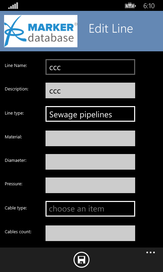 |
Menu:Line Details In this Menu you can edit Line parameters |
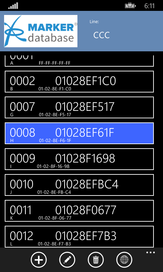 |
Menu:List of the Markers Enables you to: - Edit Markers - Add New Marker - Delete existing Markers - Display Markers on the Map |
 |
Menu:Markers Details Enables you to: - Edit Row Number of the Marker - Edit ID number of the Marker - Edit Description of the Marker - Edit GPS coordinates of the Marker |
 |
Menu:Map - Display your markers on the map - GPS navigation to the target marker |